本章内容会针对比原官方提供的dapp-demo,分析里面的前端源码,分析清楚整个demo的流程,然后针对里面开发过程遇到的坑,添加一下个人的见解还有解决的方案 。
储蓄分红合约简述
为了方便理解,这里简单说说储蓄分红合约的内容,具体可以查看储蓄分红合约详细说明,储蓄分红,顾名思义就是储蓄之后,当达到一定的时间,按照比例返回本息这样的意思,所以demo中拆分成(储蓄)与(提现)两个页面,本章内容是针对合约交易的提交,所以只针对储蓄页面说明 。
比原官方Dapp-demo使用说明
比原官方demo地址

文章插图
1)访问的前提需要用打开比原官方demo地址,同时安装插件,在应用商店搜索就行;
2)安装完,需要初始化用户信息,新建或者导入备份文件去恢复用户;
3)填写指定资产数量,点击确定;

文章插图
4)弹出合约交易专用页面,填写密码,点击确认;
5)查看交易流水

文章插图
前端源代码分析
源码 : 储蓄分红合约前端源代码 (本章内容讲解的是 2019年7月10号 最新版的代码)

文章插图
前端代码是基于前端框架react去做的,很容易读懂,结构如上,我们来看看作为储蓄页面()Bytom-Dapp-Demo1\src\\\save\index.jsx
//提交后的方法FixedLimitDeposit(amount, address) //####### 1..then(()=> {//####### 2.this.refs.btn.removeAttribute("disabled");this.setState({error:'',msg:`Submit success!!! you spent ${amount} deposite asset,and gain ${amount} billasset.`})}).catch(err => {//####### 3.this.refs.btn.removeAttribute("disabled");this.setState({error:err,msg: ''})})1)接收了输入框的金额,还有当前用户的地址;
2)成功后提示内容;
3)失败后提示内容;
接下来到方法
export function FixedLimitDeposit(amount, address) {const object = { address: address,amount: amount,parameter: [amount, address]}return submitContract(listDepositUTXO, createContractTransaction, updateDatatbaseBalance, object)//####### 1.}传入三个方法体分别是 (查找当前合约所有的UTXO),ction(创建提交前的合约参数),ce(更新用户的提交列表)
进入Dapp-Demo1\src\\\save\.js 的 方法
return new Promise((resolve, reject) => {//list available utxoreturn listDepositUTXO().then(resp => { //####### 1.//create the Contract Transactionreturn createContractTransaction(resp, amount, address).then(object =>{ //####### 2.const input = object.inputconst output = object.outputconst args = object.argsconst utxo = object.utxo//Lock UTXOreturn updateUtxo({"hash": utxo}) //####### 3..then(()=>{//Transactionsreturn window.bytom.send_advanced_transaction({input, output, gas: GetContractArgs().gas*100000000, args}) //####### 4..then((resp) => {//Update Balancereturn updateDatatbaseBalance(resp, ...updateParameters).then(()=>{//####### 5.resolve()}).catch(err => {throw err})}).catch(err => {throw err.message})}).catch(err => {throw err})}).catch(err => {throw err})}).catch(err => {reject(err)})})首先调用 拿到当前节约锁定的所有UTXO的信息,待会详细说明;
2)调用 ction 方法,组装好合约的对应信息参数;
3)选取要使用的 UTXO后,调用 告诉,该UTXO已经被使用,更改状态,防止其他人调用了;
4)执行.bytom.ction方法,参考插件钱包API,是高级交易方法,这个是插件的原生方法,调起 提交交易的页面,让用户输入密码;
- 三星发布车载系统Car Mode for Galaxy,用手表控制汽车
- 任务达成,真三国无双ol所有挑战任务S达成条件及方法
- 三国最大谜团之一:刘备究竟有没有去招亲?
- 三晋是指什么?指什么地方?史书记载
- 使用shuttle实现bytom上跨链资产交换
- 西三旗桥
- 十三 ROS开发实践——ROS中SLAM地图(
- 野三坡旅行社
- 我国最大的淡水湿地——三江平原简介 平原中国之最
- Bytom信息上链教程