【Visual C++游戏编程基础之多边形绘制】一、解析几何知识
以(0,0)为圆心,半径为100的圆,它的内接五边形就是它均分五等分的点连起来,坐标(x, y)分别为(100*sin(72°), 100*cos(72°))、(100*sin(72°*2), 100*cos(72°*2))……
二、重要函数介绍
1.BOOL (,CONST POINT*lppt,)
:使用当前画笔描绘一系列线段

文章插图
hdc:进行绘图的设备场景
lppt:CONST POINT结构体指针,用来表示X,Y坐标
:表示要连接几个点
2.BOOL (HDC hdc, CONST POINT * apt, DWORD cpt);
:使用目前位置作为开始点,并将目前位置设定为最后一根线的终点;如果不设置起点,默认是(0,0)为开始点

文章插图
3.BOOL (HDC HDC, CONST POINT *, INT );
:使用当前画刷填充多边形
三、代码实现
#include "stdafx.h"#include "stdio.h"HINSTANCE hInst;HPEN hPen;HBRUSH hBru;POINT poly1[5],poly2[5],poly3[5];ATOMMyRegisterClass(HINSTANCE hInstance);BOOLInitInstance(HINSTANCE, int);LRESULT CALLBACK WndProc(HWND, UINT, WPARAM, LPARAM);voidMyPaint(HDC hdc);voidMyPaint1(HDC hdc,LPARAM lparam);int APIENTRY WinMain(HINSTANCE hInstance,HINSTANCE hPrevInstance,LPSTRlpCmdLine,intnCmdShow){MSG msg;MyRegisterClass(hInstance);if (!InitInstance (hInstance, nCmdShow)) {return FALSE;}while (GetMessage(&msg, NULL, 0, 0)) {TranslateMessage(&msg);DispatchMessage(&msg);}return msg.wParam;}ATOM MyRegisterClass(HINSTANCE hInstance){WNDCLASSEX wcex;wcex.cbSize = sizeof(WNDCLASSEX); wcex.style= CS_HREDRAW | CS_VREDRAW;wcex.lpfnWndProc = (WNDPROC)WndProc;wcex.cbClsExtra= 0;wcex.cbWndExtra= 0;wcex.hInstance= hInstance;wcex.hIcon= NULL;wcex.hCursor= NULL;wcex.hCursor= LoadCursor(NULL, IDC_ARROW);wcex.hbrBackground = (HBRUSH)(COLOR_WINDOW+1);wcex.lpszMenuName = NULL;wcex.lpszClassName = "canvas";wcex.hIconSm= NULL;return RegisterClassEx(&wcex);}BOOL InitInstance(HINSTANCE hInstance, int nCmdShow){HWND hWnd;HDC hdc;int i;const double pi = 3.1415926535;hInst = hInstance;hWnd = CreateWindow("canvas", "绘图窗口" , WS_OVERLAPPEDWINDOW,CW_USEDEFAULT, 0, CW_USEDEFAULT, 0, NULL, NULL, hInstance, NULL);if (!hWnd){return FALSE;}MoveWindow(hWnd,10,10,600,450,true);ShowWindow(hWnd, nCmdShow);UpdateWindow(hWnd);for(i=0;i<=4;i++){ poly1[i].x = 100 + 100 * sin(i*72*pi/180);//初始化顶点数组poly1[i].y = 100 + 100 * cos(i*72*pi/180);poly2[i].x = poly1[i].x + 300;poly2[i].y = poly1[i].y;poly3[i].x = poly1[i].x + 180;poly3[i].y = poly1[i].y + 200;}hPen = CreatePen(PS_SOLID,5,RGB(255,0,0));hBru = CreateHatchBrush(HS_BDIAGONAL,RGB(0,255,0));hdc = GetDC(hWnd);MyPaint(hdc);ReleaseDC(hWnd,hdc);return TRUE;}void MyPaint(HDC hdc){SelectObject(hdc,hPen);SelectObject(hdc,hBru);Polyline(hdc,poly1,5);PolylineTo(hdc,poly2,5);Polygon(hdc,poly3,5);}void MyPaint1(HDC hdc,LPARAM lParam){int x,y;char str[20] = "";x = LOWORD(lParam);y = HIWORD(lParam);SetTextColor(hdc,RGB(255,0,0));TextOut(hdc,10,300,"鼠标坐标",strlen("鼠标坐标"));sprintf(str,"X坐标%d",x);//将格式化的数据写入字符串TextOut(hdc,30,340,str,strlen(str));//在(30,30)处显示字符串sprintf(str,"Y坐标%d",y);TextOut(hdc,30,360,str,strlen(str));}LRESULT CALLBACK WndProc(HWND hWnd, UINT message, WPARAM wParam, LPARAM lParam){PAINTSTRUCT ps;HDC hdc;switch (message) {case WM_PAINT:hdc = BeginPaint(hWnd, &ps);MyPaint(hdc);EndPaint(hWnd, &ps);break;case WM_MOUSEMOVE:hdc = GetDC(hWnd);MyPaint1(hdc,lParam);ReleaseDC(hWnd,hdc);break;case WM_DESTROY:DeleteObject(hPen);DeleteObject(hBru);PostQuitMessage(0);break;default:return DefWindowProc(hWnd, message, wParam, lParam);}return 0;}四、效果
- c++从txt中读取数据_教程合集 | MATLAB文件读写(以nc与txt为例
- 游戏中水的渲染技术系列一
- 游戏与现实时间流速的单位换算
- AI与游戏——引言
- C++学习--点滴记录007
- 【C++ 函数式编程 】C++中的函数组合:用std::function实现编程
- 游戏开发网站
- c++ 质数——数学知识
- 如何在自己的电脑上安装Microsoft Visual Studio 6.0
- TIOBE 2015年7月编程语言排行榜:C++的复兴